GUIDES |
|
|---|---|
| ACCESSING AUTh AND HEAL-LINK ELECTRONIC RESOURCES | |
ACCESSING AUTh AND HEAL-LINK ELECTRONIC RESOURCES
You can access the full text of electronic resources (books, journals, articles, PhD theses, etc) available at the Aristotle University of Thessaloniki and the Hellenic Academic Libraries Link (HEAL-Link) using one of the following ways:
- by using computers connected to the university network,
- by using AUTh Virtual Private Network (VPN), which allows users to be identified as university members wherever they are,
- by using authentication and authorization infastructure (AAI) offered for HEAL-Link subscriptions via shibboleth. You just need to select your institution and/or HEAL-Link Federation and enter your institutional account credentials in order to have access to the resources from everywhere.
AUTh Virtual Private Network – VPN
The service allows users to access the University resources outside the campus by recognizing the IP address of their computer as a university one, and thus giving access to all the services available at the University. Conditions of use: - To have an active university account. - To have an internet connection.
For more detailed information about the service, visit AUTh IT Center at the following address : https://it.auth.gr/en/service/virtual-private-network-vpn-access/?tab=service_info (Instructions for installation are available only in greek).
HEAL-Link Federation Authentication and Authorization Infrastructure (AAI)
The service allows users to access HEAL-LINK resources outside the campus by using their institutional account credentials. The publishers/providers that participate and support access via shibboleth are mentioned in HEAL-Link website (Services / AAI Infrastructure / Participants/ Publishers/Providers) along with basic instructions on how to use the service for each publisher/provider.
Instructions for creating an account in ProQuest Ebook Central
In particular, for the e-book collection available on ProQuest Ebook Central, it is possible, by creating an account using a computer connected to the AUTh network, to be able to see the full text of e-books wherever you are, even when you are not using Virtual Network Access (VPN).
- Step 1 Go to the School of English Library website Searching AUTh Resources / Books / Electronic and click on Proquest Ebook Central. ATTENTION: In order to create an account you need to use a computer connected to the university network.
- Step 2 Click on "Sign In" (up right).
- Step 3 Click on "Create Account". Fill in the information required. You can use a non-institutional email as well. Tick on “I agree to ProQuest's Privacy Policy and Terms of Service” and click on "Create Account".
- Step 4 Using this account you can access the e-books from any computer outside the campus. You can read, download or print the number of pages that the service allows. When you have finished reading, printing etc. click on Sign Out.



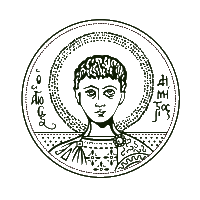
 Greek version
Greek version